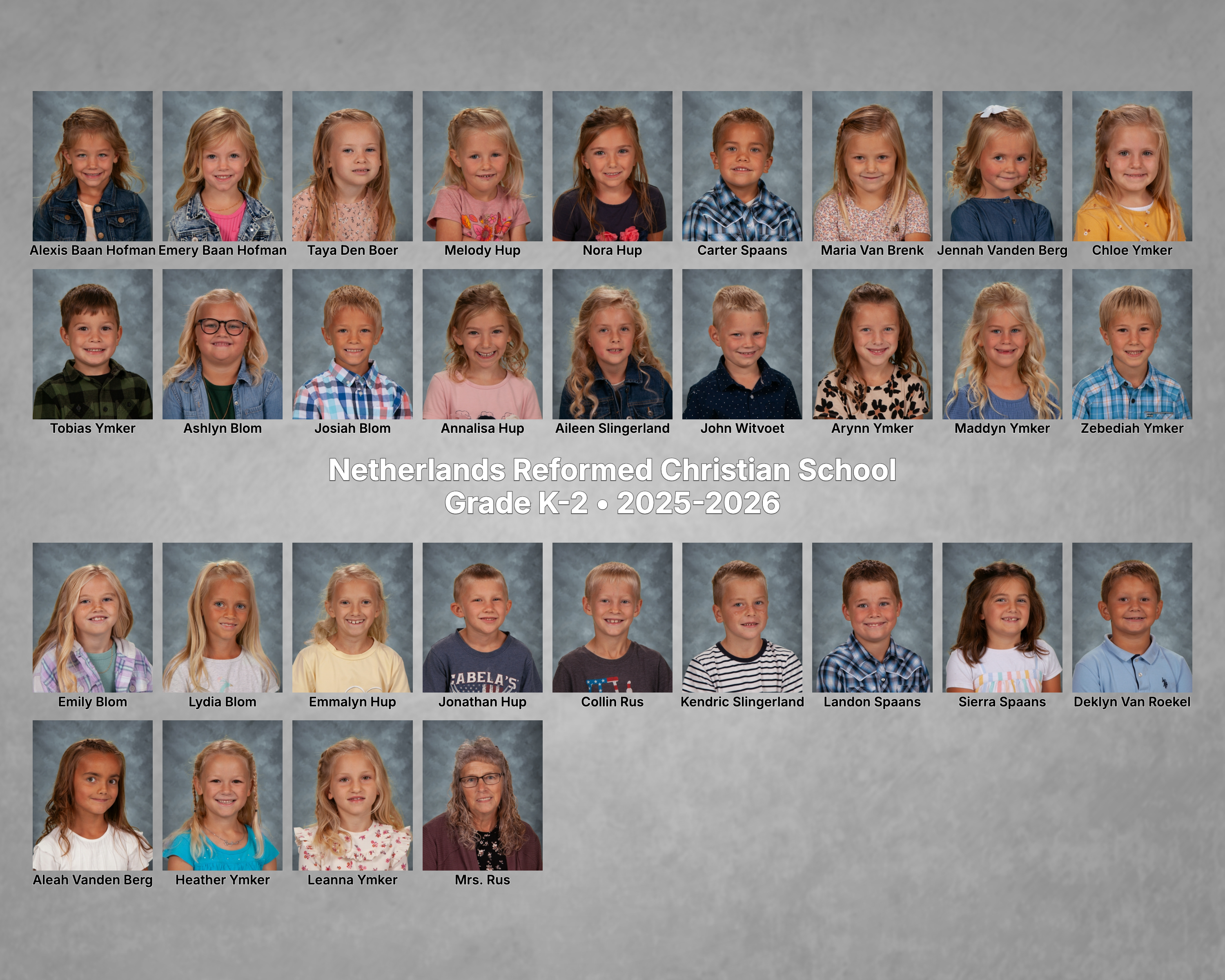Design class composites in minutes — perfectly sized for print, beautifully consistent every time.
Drop in headshots, pick a background, choose rows/columns, sort from CSV (grade, teacher, last, first), and export exact-pixel PNGs for 10×8, 8×10, 15×12, or 20×16 at 300 DPI. Everything runs in the browser — your images never leave your computer.

.png)